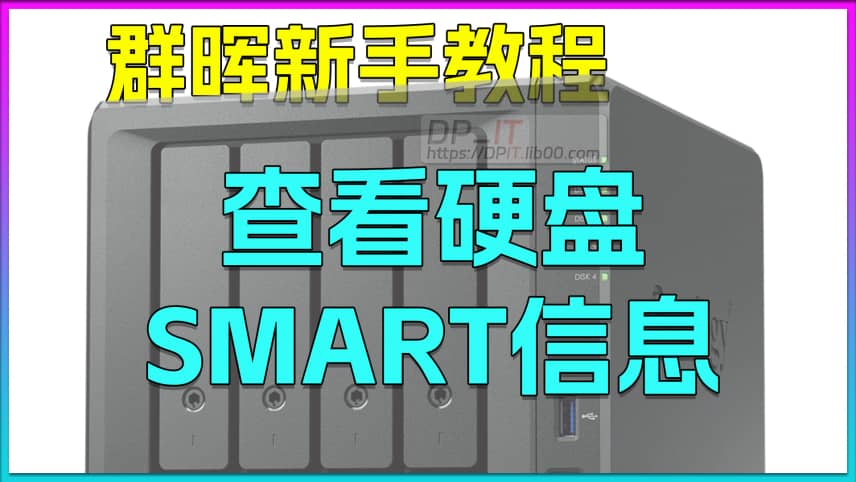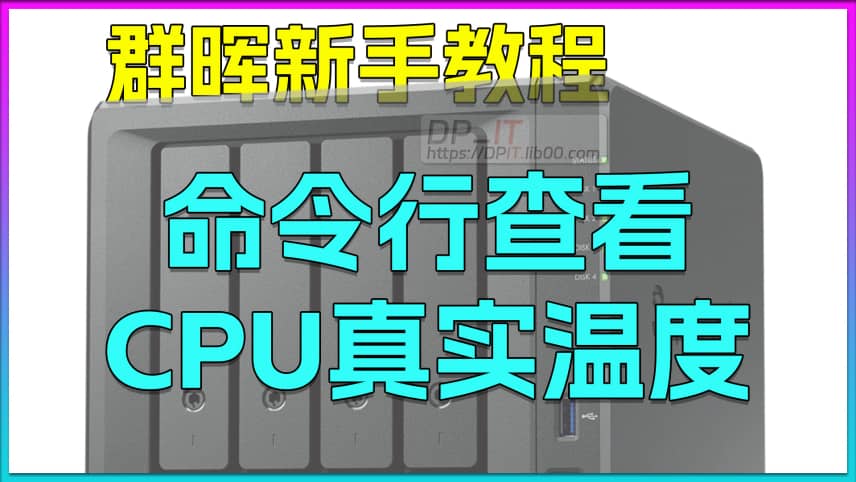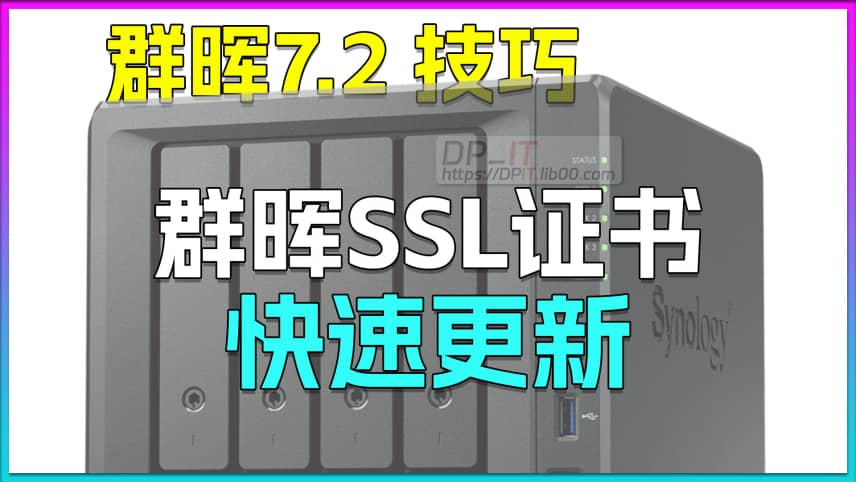
Synology NAS Quick DSM SSL Certificate Update
Support Content
## 1. Introduction
This video demonstrates how to quickly update Synology DSM with auto-renewable SSL certificates that support wildcard domain resolution, generated by the Docker version of acme.sh, without requiring nginx service restart, while adding log output functionality.
Disclaimer: Released with DP_IT video, free to use, any commercial activities such as resale are strictly prohibited. If someone sold this to you, please request a refund. Website: https://dpit.lib00.com
## 2. Resource Links Used in the Video
> Download addresses for various materials used:
Quark Drive: https://pan.quark.cn/s/2d35843857f5
Xunlei Cloud Drive: https://pan.xunlei.com/s/VOTGIhDd9LLMb7Q6rQSHheDzA1?pwd=y5gv
UC Drive: https://drive.uc.cn/s/bea51f6da8c64
Google Drive: https://drive.google.com/drive/folders/12SNLFwTc5p_kP87_ZnDBQwpxKa_AGaq2
>GitHub: https://github.com/016/lm802.2.33
## 3. Commands Used in the Video
> //1. Certificate renewal command
synow3tool --gen-all && systemctl reload nginx
> //2. Certificate date check command (replace https://dpit.lib00.com:443 with your domain and port)
curl -vI https://dpit.lib00.com:443 2>&1 | grep -E "expire date|issuer|SSL certificate|subject"
> //3. Custom task command format
/volume3/sys_need_keep/synology_ssl_renew/dsm_renew_ssl_v1.1.sh >> /volume3/sys_need_keep/log/ssl_renew.log 2>&1
Summary Content
# Synology NAS Quick DSM SSL Certificate Update
## 📋 Video Overview
This video by DP shares an improved solution for quickly updating DSM SSL certificates on Synology NAS. Compared to the previous method using Nginx restart, the new approach adopts the Nginx reload command, avoiding unnecessary process restarts and enhancing system stability and security.
---
## 🎯 Key Points
**Background**
- The original solution used Nginx restart to update certificates, causing cascading restarts of related processes and applications
- System stability was impacted with room for optimization
- Community users suggested using the reload approach
**Solution**
1. **Certificate Update Optimization**: Use `nginx reload` instead of `nginx restart`
2. **Update Workflow**: ACME force update → Modify deployment script → Execute task update
3. **Enhanced Logging**: Add comprehensive execution logs with timestamps and results
---
## 🔧 Technical Implementation Steps
**Step 1: Certificate Status Check**
- Check current certificate domain and expiration date via command
- Confirm old certificate information (example: expires October 8)
**Step 2: ACME Certificate Force Update**
- Force update certificate using ACME Docker container
- Certificate is updated in ACME container only, not yet deployed to DSM
**Step 3: Modify Deployment Script**
- Open existing SSL update script
- Replace final line's `nginx restart` command with `nginx reload` command
- Save script file
**Step 4: Execute Certificate Deployment**
- Manually run "Synology SSL renew" task in Task Manager
- No process restart, certificate updates silently
- Verify successful certificate update (example: updated to expire October 15)
**Step 5: Add Logging Functionality**
1. Create `log` folder in `sys_need_keep` directory
2. Obtain complete path of log folder (e.g., /Vol3/...)
3. Modify task settings to add log output redirection
4. Add `date` command at script beginning to record execution time
5. Automatically generate timestamped log records with each run
---
## 💡 Technical Highlights
- **Smooth Updates**: Reload method doesn't interrupt services, transparent to users
- **Enhanced Stability**: Avoids unnecessary process restarts, reduces system risk
- **Traceability**: Complete log records facilitate troubleshooting and auditing
- **Automation**: Works with scheduled tasks for automatic certificate renewal
---
## 📦 Resources
- Version 1.1 update script available for download (cloud storage)
- Detailed documentation reference: dpit.lib00.com
- Version notes: 1.0 is old version (restart method), 1.1 is new version (reload method)
---
## 🔮 Coming Soon
- SSL certificate quick deployment for Docker Nginx
- SSL certificate quick deployment for Docker Jellyfin
---
## 🎓 Use Cases
- Synology NAS users requiring automated SSL certificate management
- Using ACME to obtain free Let's Encrypt certificates
- Pursuing high stability and automated operations
- Enterprise applications requiring comprehensive log records
---
## SEO Keywords
Synology NAS, SSL certificate update, DSM certificate, ACME certificate, Nginx reload, automatic certificate renewal, Let's Encrypt, Synology certificate management, Docker certificate, NAS security
Related Contents
View HDD SMART Info on Synolog...
Duration: 12:19 | DPCheck Real CPU Temperature via...
Duration: 08:06 | DPSynology 7.2 Jellyfin Upgrade ...
Duration: 13:06 | DPDocker Jellyfin Free SSL Certi...
Duration: 14:42 | DPDocker Nginx Free SSL Certific...
Duration: 16:17 | DPSynology DSM Built-in Reverse ...
Duration: 03:51 | DPRecommended

Synology 7.2.2 Install AME+Vid...
11:44 | 6Transcoding loss occurred on the server side after...
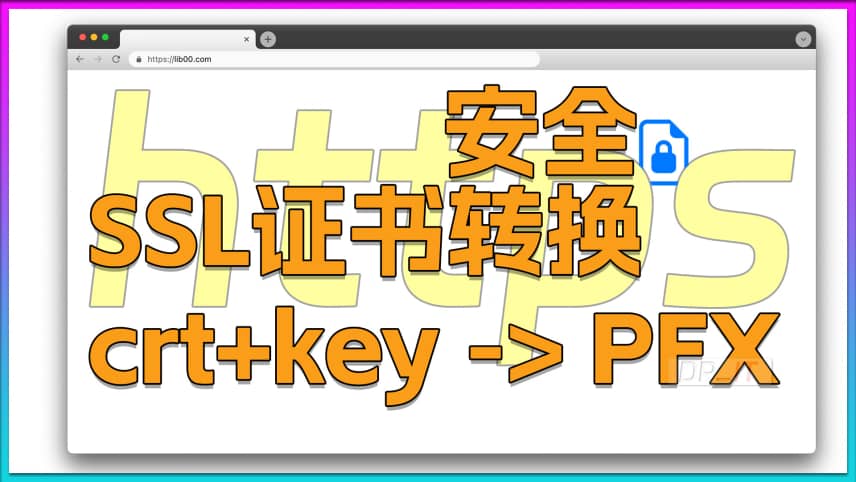
Convert CRT+KEY SSL Certificat...
12:35 | 5A method to convert traditional CRT and KEY SSL ce...
![iEVE Mineral Refining Calculator [EVE Mobile Tool]](https://r-dpit.lib00.com/pics/180.2.12_cover.jpg)
iEVE Mineral Refining Calculat...
05:50 | 4iEVE Original - EVE Mobile Game EVE Echoes, dedica...

Synology DSM Built-in Reverse ...
03:51 | 7How to use the built-in reverse proxy feature in S...